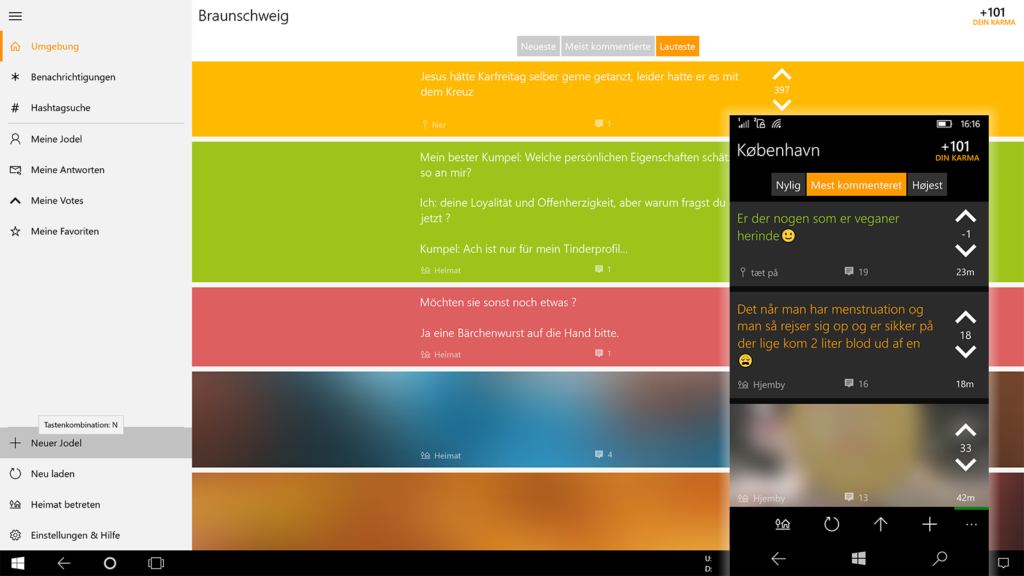Wodel 1.4 is here! 😀 After a longer time than expected it’s finally time for a new version available in the Windows Store. Beside the hashtag functions awaited by so many people out there this version brings a new menu design for desktop and tablet featuring the Hamburger icon. But don’t worry, you as a smartphone user still can use the app with one finger 🙂
Another new thing is the option to select the Microsoft account you want to use when setting up OneDrive sync (requires reinstall). This allows you to use the app on PCs and laptops where you are only using a local Windows account. You can find the complete changelog below, the app in the Store here, more infos here and high resolution images for blogs at this place.
Changelog:
- You can click on or open hashtags (finally 😉 )
- Added Notification tab
- Redesigned menu on Desktop/Tablet/Continuum
- Added possibility to connect to another Microsoft account for OneDrive (requires reinstall)
- Added Finnish and Danish localizations
- Fixed empty error when trying to upload an image
- Fixed not working app with Finnish region settings
- Improved OneDrive sync (that should fix the Error code 5 error)
- Dozens of minor fixes and improvements