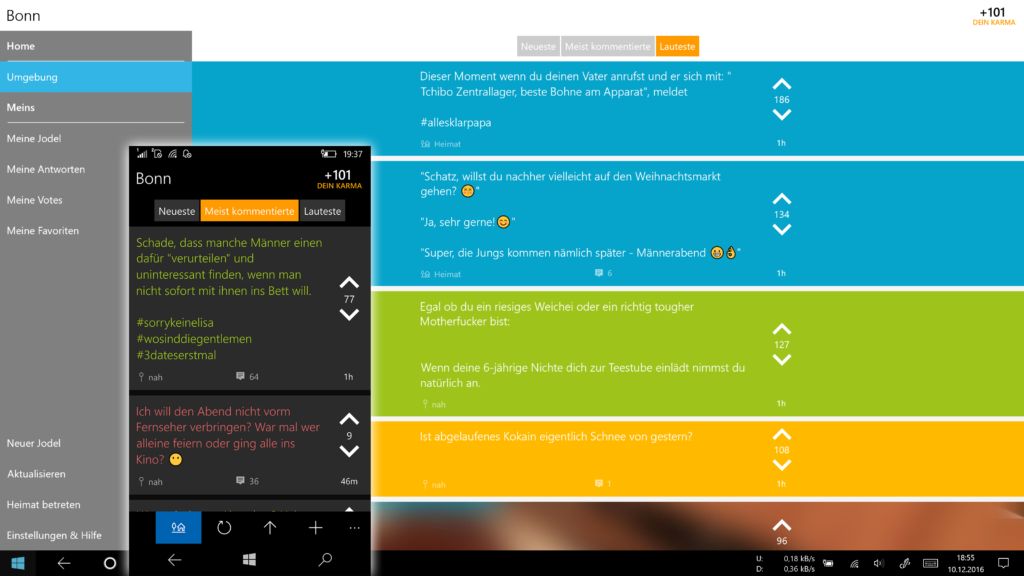I haven’t published any news about the 1.2 update here, but now it’s time for version 1.3 of the unofficial Jodel app for Windows, Wodel (which also found its way into the Jodel-FAQ 🙂 ). Version 1.3 adds various functions, that have been added to the official apps in the last months like the Hometown feature, but there also some Windows-specific things like Live Tiles and Cortana.
Detailed changelog:
- Switched to OneDrive for more reliable synchronization
- Added Hometown feature
- Added Nightmode
- Added function to hide and report Jodels
- Reorganized menu and added Newest/Most commented/Loudest filter
- Added function to display Jodels on your Live Tile (“Chaseable” on Win10 Build 1607+)
- Added Cortana support
- Added Italian translation (thanks to Massimiliano and Michele)
- Redeveloped List item for better performance and look, added Sticky post support
- Improved Image functionality and caching to be able to move your finger when an image is opened
- Redeveloped Settings & Help
- Improved Shortcut functions with keyboard attached; a tooltip above each function will show you which key to use
- Improved highlighting of OJ when reading replies
- Dozens of bugfixes and other improvements
That’s actually a good place to say Thanks to Leo, Robert and the whole Jodel team, who make Wodel possible at all and help me with developing the app 🙂
To tell you about upcoming features and progress I would like to hint that features like Channels will be available in Wodel not before they are available to all Jodel users. Hashtags will be added with the next huge update, I cannot tell you a date for the moderator functions right now. In the next weeks I will focus on two other apps, so some time will pass until 1.4.
Jodel itself is an anonymous local network, where mostly students post random things (“Jodels”) that can be voted and responded to. More infos about the Wodel-App can be found here, the download is available in the Windows Store here. If you want to support the continuous development of the free and ad-free app, you can do this by spreading the word about the app, leaving a review in the Store or using the button somewhere here on the right 🙂
And finally if you have a blog or news page and want to write about Wodel, you can find some hi-res screenshots and logos here 😉